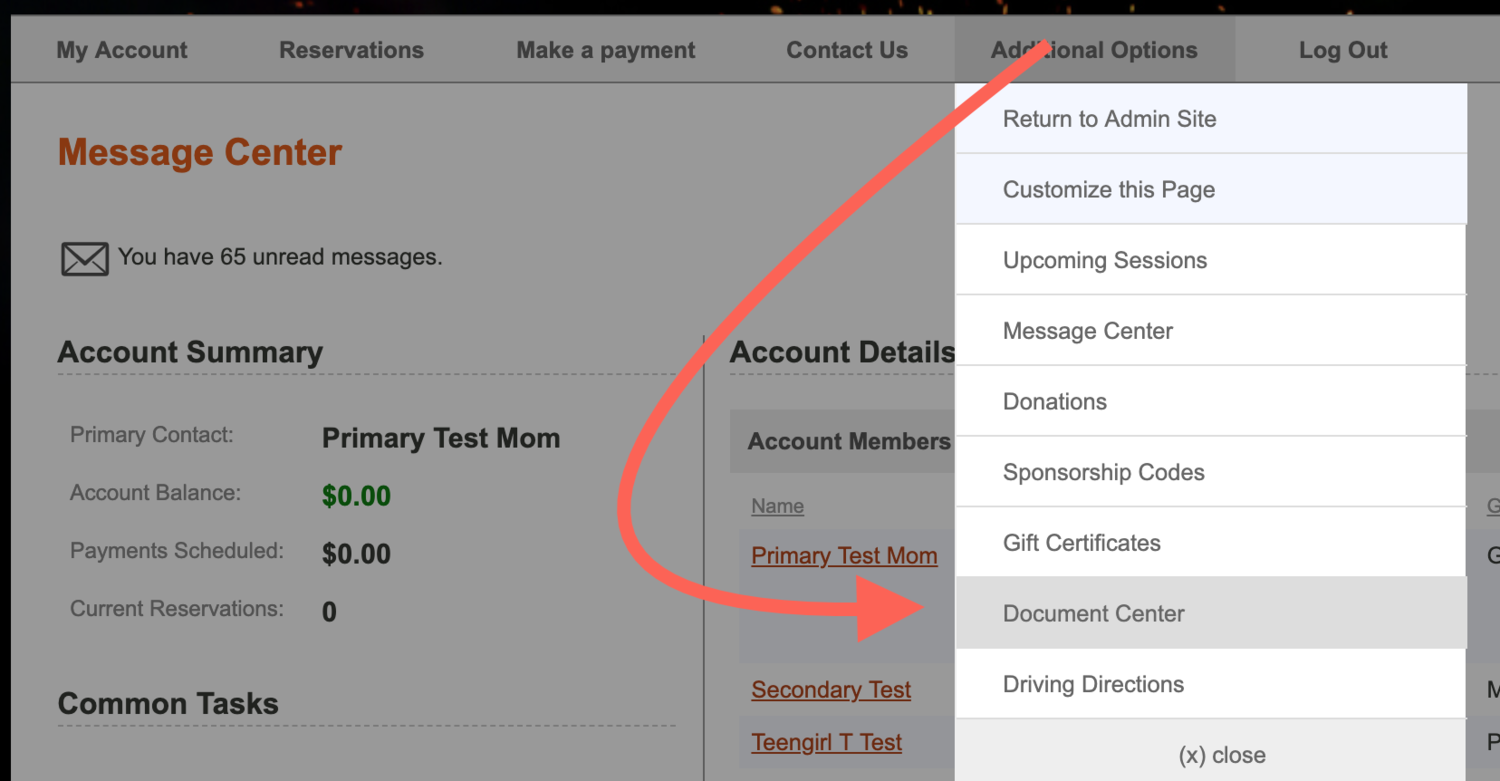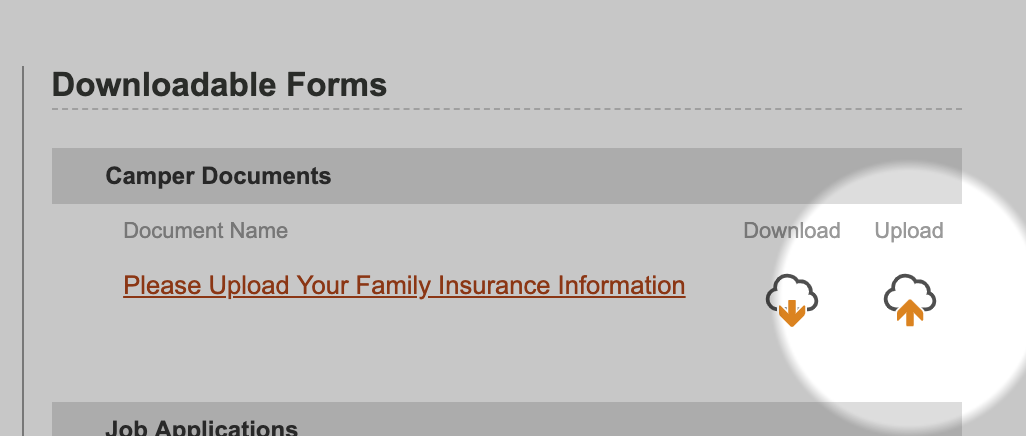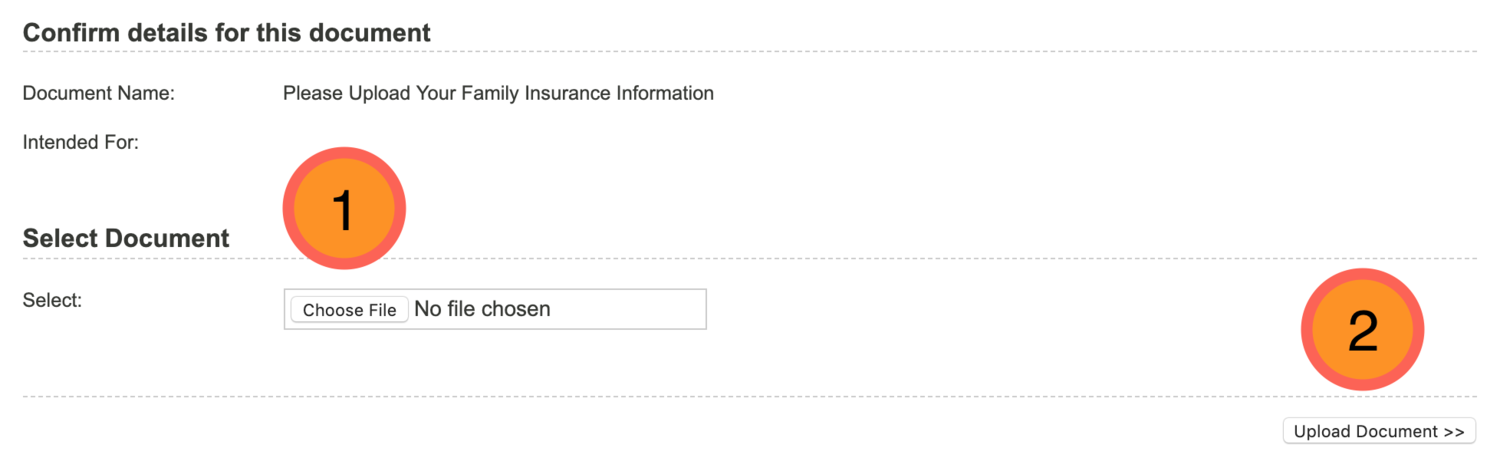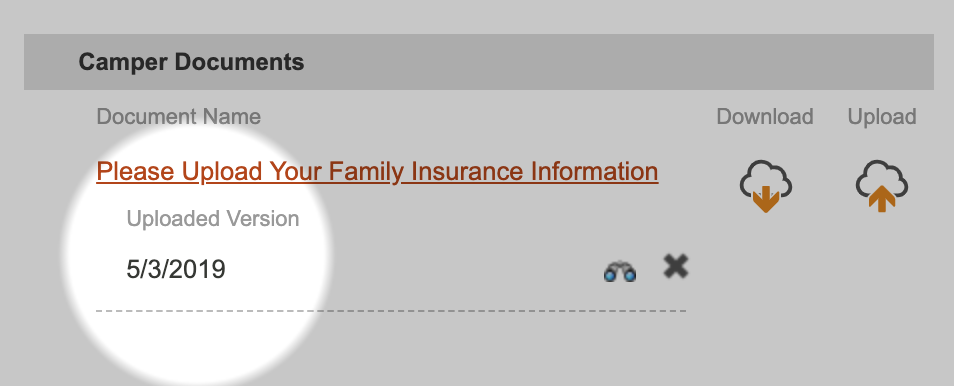How to upload Medical insurance images
Thank you so much for your patience as we work out our new system for collecting family and individual medical insurance information. Below are the steps you can take to submit the required documents.
1. Log into our registration software.
2. On your account page please click Additional Options > Document Center.
3. On the document center page please click the Upload button next to the upload family medical insurance card prompt. It can be found on the right hand side of the document center page.
4. On the upload page please click choose file and select the photo or scan of your family insurance card. Then select upload document to finish uploading the image or scan.
5. If you have multiple images you are uploading (individual cards, fronts and backs, etc) you will need to repeat this process for each individual image being uploaded.
6. You can confirm your document has uploaded when you see the date of the uploaded version listed. You can also click the binoculars image to confirm the upload is clear and legible
7. Your task will not be considered “complete” until a staff member reviews the upload and confirms the document upload was successful and readable. This often takes 2 or 3 days.